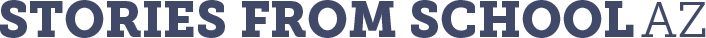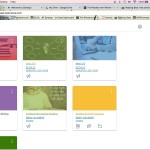I thought I was technology literate, but then the pandemic hit and I, like all teachers, had to make the transition to teaching online. Wow, was I in for a surprise. To successfully teach in a virtual setting, teachers need to be proficient in programs like GoogleMeet or Zoom, Google Classroom, Google Slides, Google Docs, Class Dojo, FlipGrid, Peardeck, Nearpod, and I could truly fill the rest of this blog post just naming different programs that are out there for teachers to use. I was not proficient in any of these platforms, but I did know using some parts of them, and like many teachers, I am furiously learning so that I can keep up with my students.
This year brings a unique problem for me with teaching my students virtually. I am teaching first graders, who missed the last quarter of in-person instruction in Kindergarten. My students do not know how to read and lack the basic technology proficiency needed to be successful in an online learning environment. One of my first thoughts, when I heard that the school year would begin online, was, “How in the world am I going to get my students to the right place every day? How am I going to manage and communicate all of the different learning apps we use AND their login information? Is it possible to keep all of these links straight?”
One of my teammates (read: brilliant and unbelievably patient teammates) discovered the world of bitmoji classrooms over the summer and has worked round the clock to bring these virtual classrooms to our school. She put together a training for the staff with an easy to use resource guide for us that includes sample classrooms, classroom items we can use as we put our rooms together, and ready to use linked icons for common programs that various teachers use around the school. It has solved a lot of problems that I did now know were going to exist before we had the chance to encounter them.
I was a little skeptical at first because the thought of setting up this virtual classroom seemed to be a huge task, and I was not sure that the amount of time it would take to create it was going to pay off. I kept thinking “Is this really the best way to share this information with our students?” Three weeks into the school year have passed, and I can already tell that this is a huge time saver and something that I will continue to use whenever we can resume the in-person learning we are all used to. My first graders cannot read many of the words, but they can click on a specific picture to get to the right place.
While bitmoji classrooms can be intricate and filled with easter eggs, they do not have to be. Housing all of the links, information for families, and GoogleMeets in one place in an intentionally inviting way benefits students, families, and teachers. My first graders can easily learn the icons for Class Dojo, FlipGrid, XtraMath, and whatever other learning apps are needed, and with simply clicking on the icon they are logged into their account. I will do this to forever say good-bye to a million different usernames and passwords!
I have a lot more learning to do, but I am no longer skeptical. In fact, I am excited to learn new ways to engage and reach my students that will work in a distance learning setting as well as in the brick and mortar classroom!
What are some of your tips and tricks for managing the virtual learning environment?